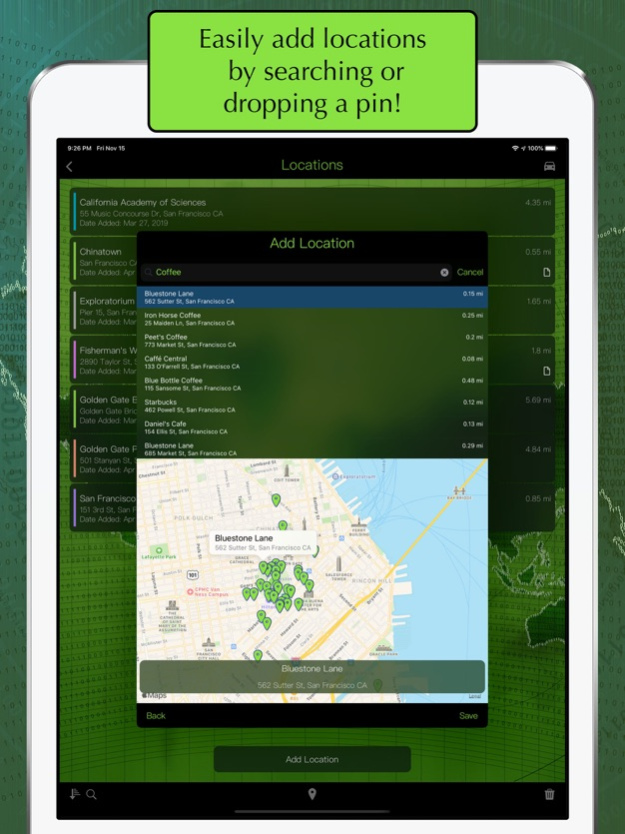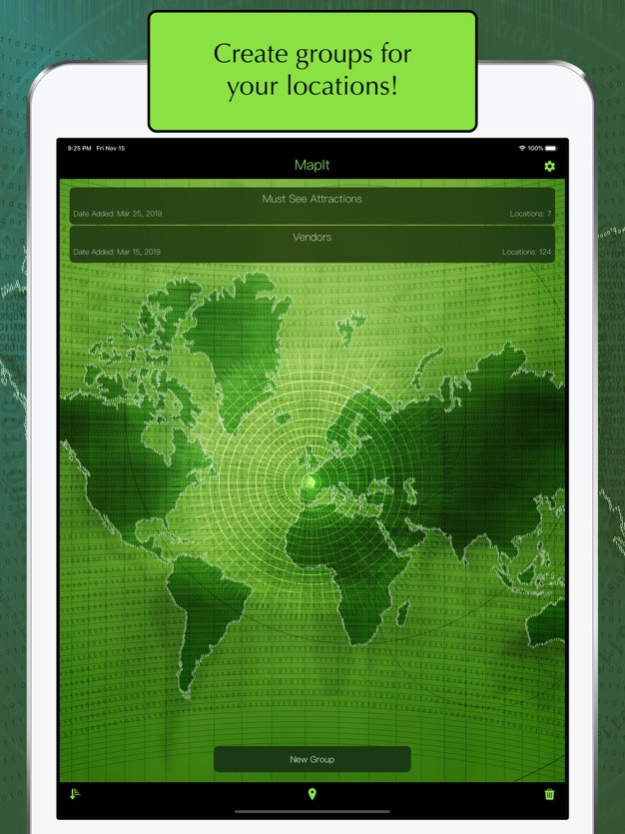MapIt - Map Multiple Locations 7.6
Free Version
Publisher Description
Do you like to visually see all your points of interest on one map?
Do you want to see where multiple locations are in relation to your location?
Do you want to plot multiple points and see which location is closer?
Want to map all your errands for the day?
MapIt lets you map locations quickly and easily! You can view all your locations on a map or sort them by name, distance or date in a list. With a quick touch of a button, you can zoom in on an individual location or zoom out to see them all!
FEATURES:
- Add locations by searching or dropping a pin
- Save unlimited** locations
- Supports renaming locations and adding notes to each location
- Customize colors for each location
- Option to organize locations into groups**
- See distance for either driving OR walking distance
- Open navigations options in either Apple Maps or Google Maps (if supported).
- Copy locations to other groups
- Switch between standard, satellite, and hybrid map types
- Sort groups by name, date added, date modified
- Sort locations by name, date added, distance, and custom
- Search locations by name or address
- Export your maps as a PDF
- Toggle between Imperial (miles) and Metric (kilometers) for distance
- Features an interactive tutorial on your first launch
**With a one-time In-App Purchase. The free version limits the number of group, locations and exports.
Aug 27, 2023
Version 7.6
- Map Types on Add Location page
About MapIt - Map Multiple Locations
MapIt - Map Multiple Locations is a free app for iOS published in the Recreation list of apps, part of Home & Hobby.
The company that develops MapIt - Map Multiple Locations is Meagan Sanchez. The latest version released by its developer is 7.6.
To install MapIt - Map Multiple Locations on your iOS device, just click the green Continue To App button above to start the installation process. The app is listed on our website since 2023-08-27 and was downloaded 5 times. We have already checked if the download link is safe, however for your own protection we recommend that you scan the downloaded app with your antivirus. Your antivirus may detect the MapIt - Map Multiple Locations as malware if the download link is broken.
How to install MapIt - Map Multiple Locations on your iOS device:
- Click on the Continue To App button on our website. This will redirect you to the App Store.
- Once the MapIt - Map Multiple Locations is shown in the iTunes listing of your iOS device, you can start its download and installation. Tap on the GET button to the right of the app to start downloading it.
- If you are not logged-in the iOS appstore app, you'll be prompted for your your Apple ID and/or password.
- After MapIt - Map Multiple Locations is downloaded, you'll see an INSTALL button to the right. Tap on it to start the actual installation of the iOS app.
- Once installation is finished you can tap on the OPEN button to start it. Its icon will also be added to your device home screen.